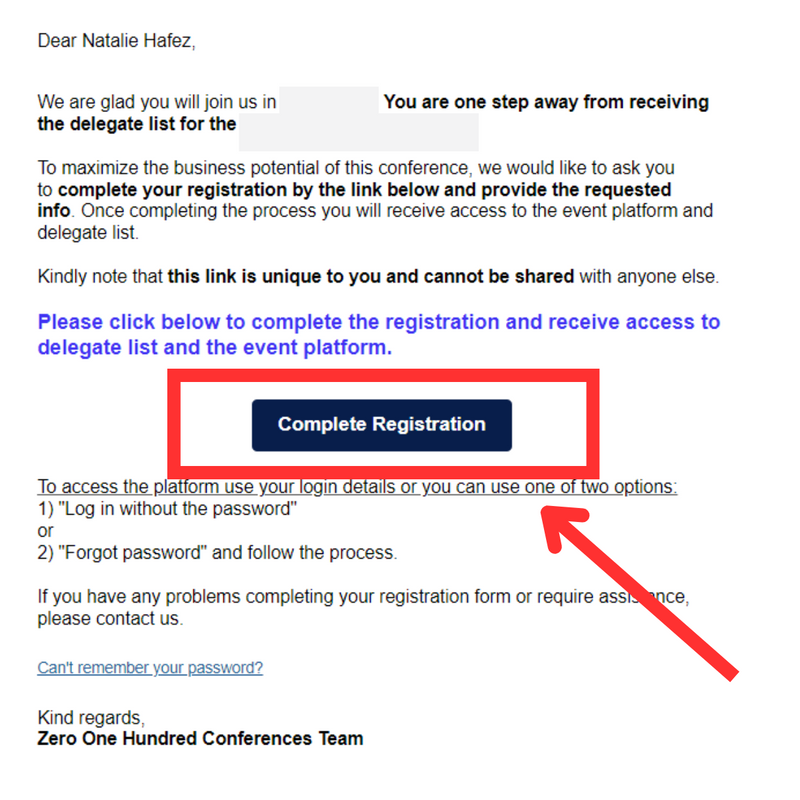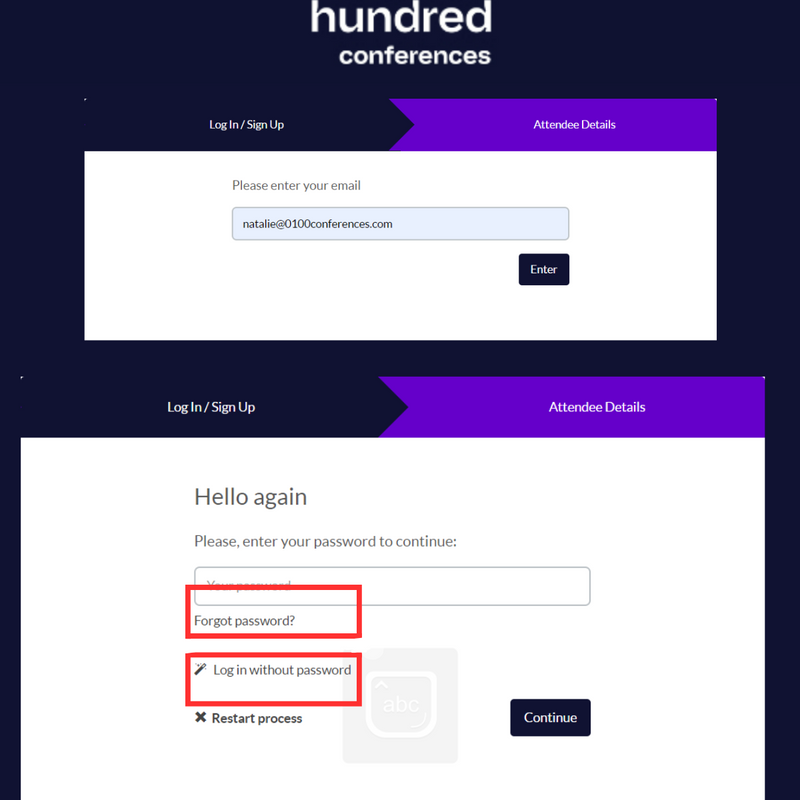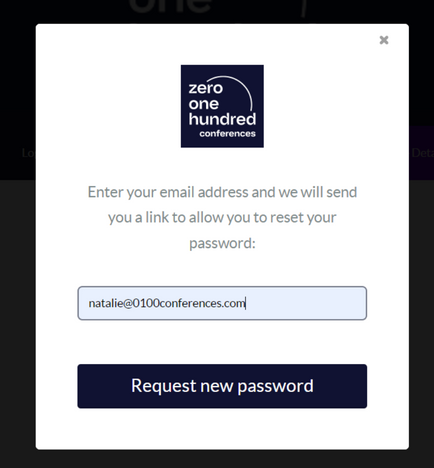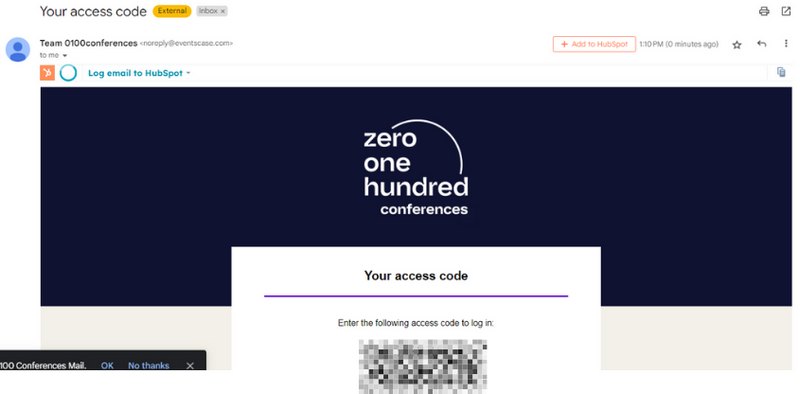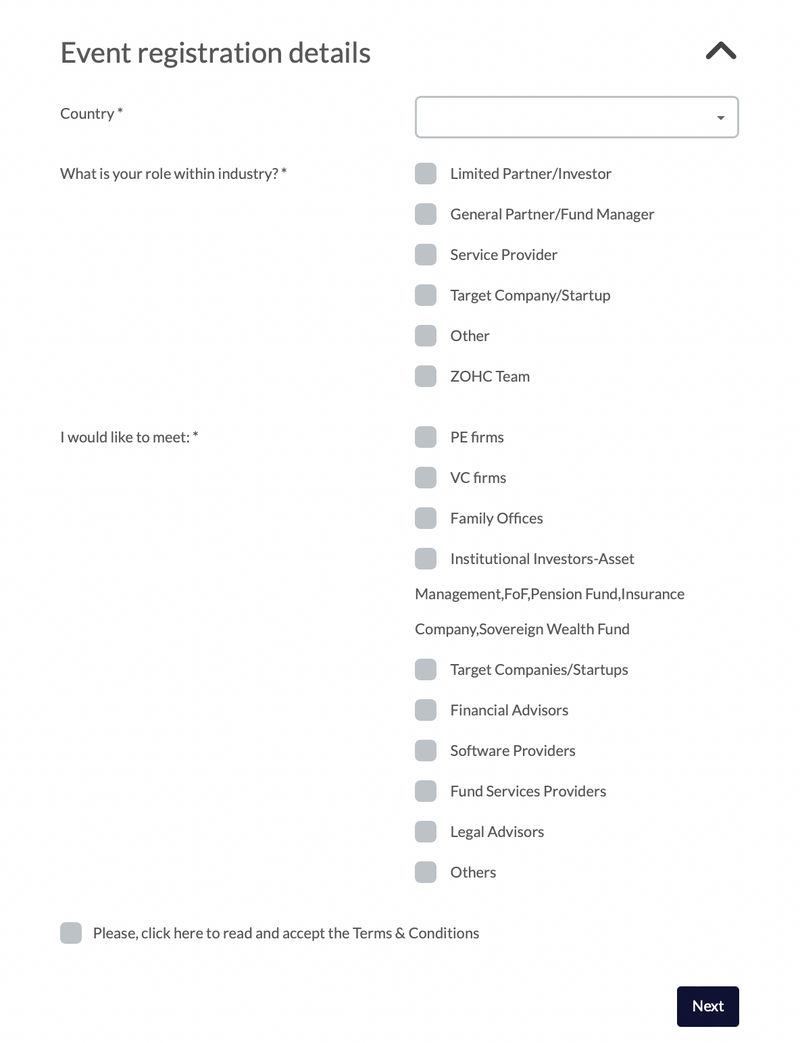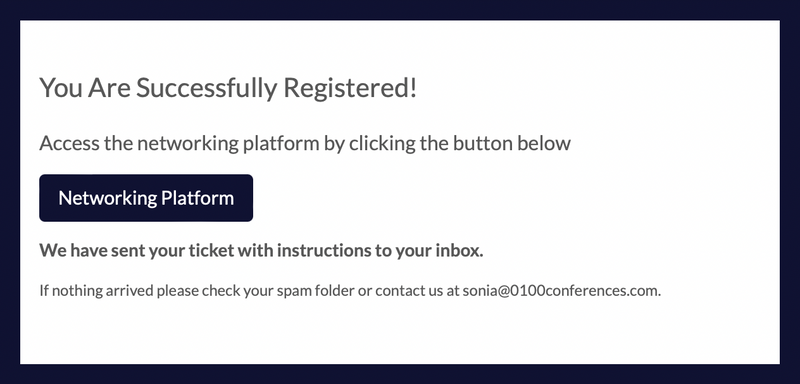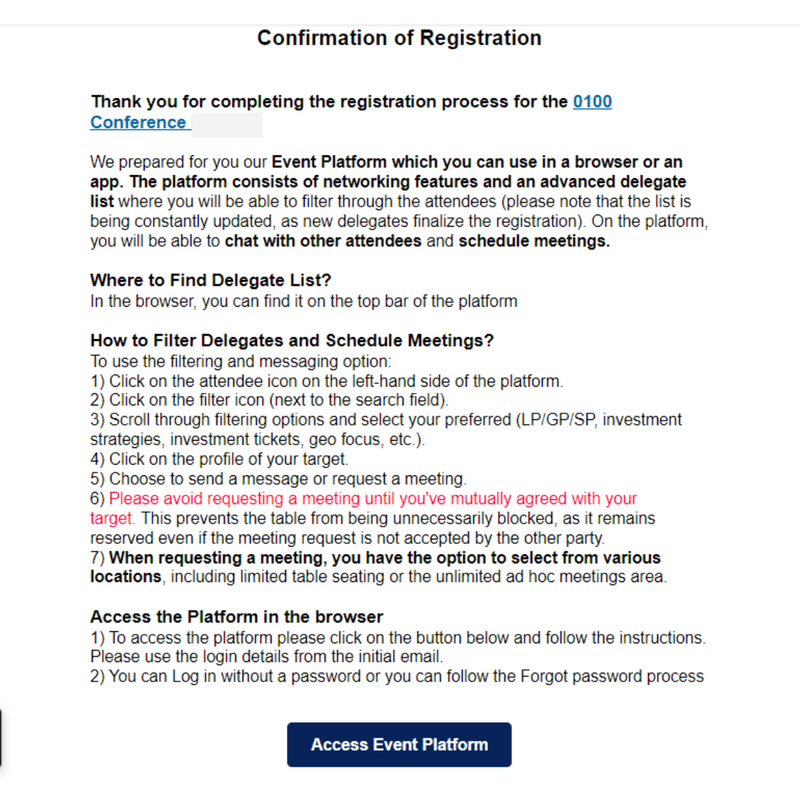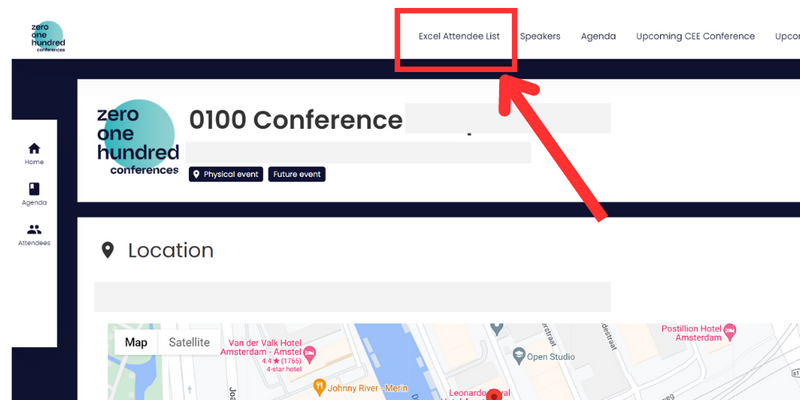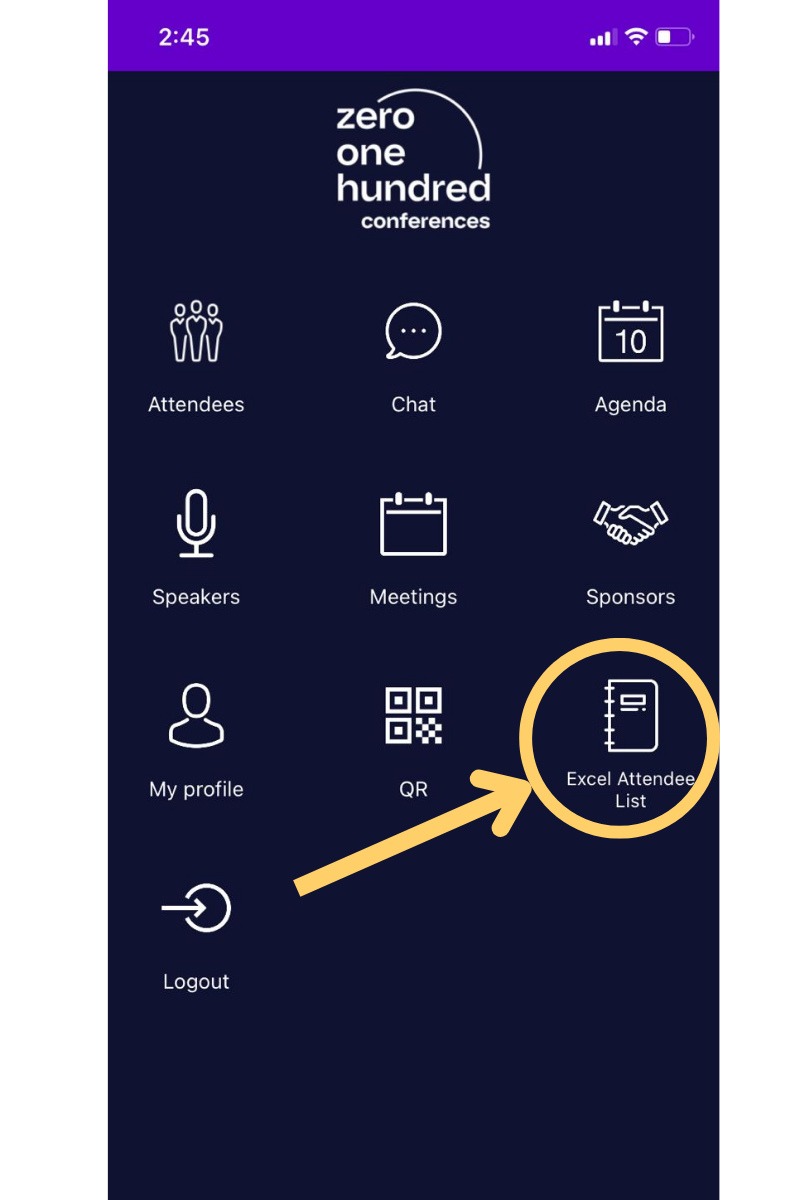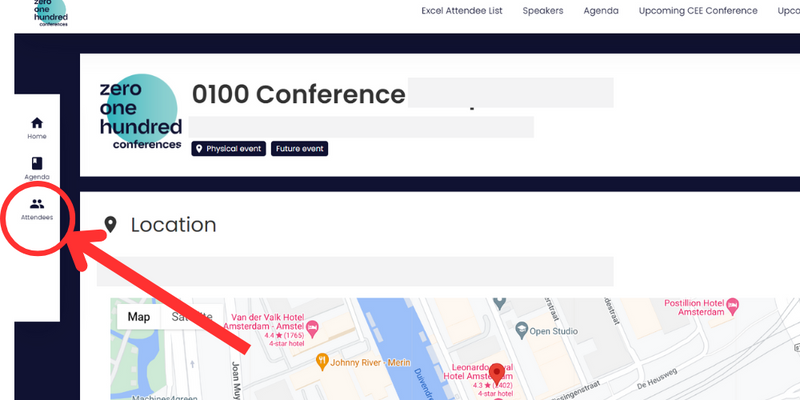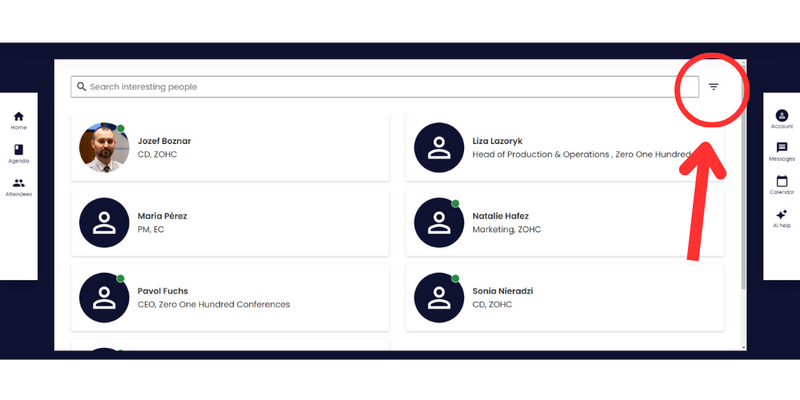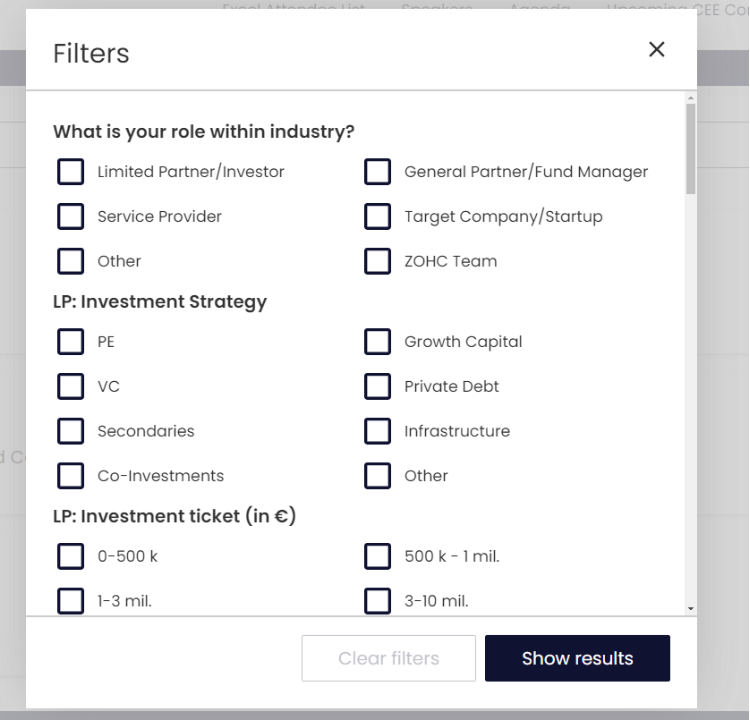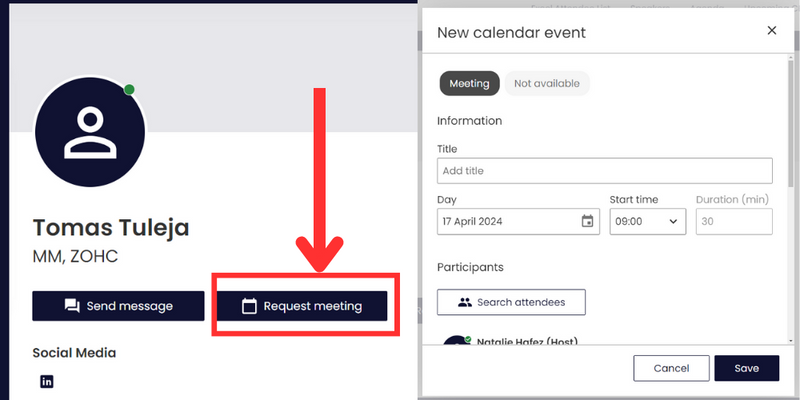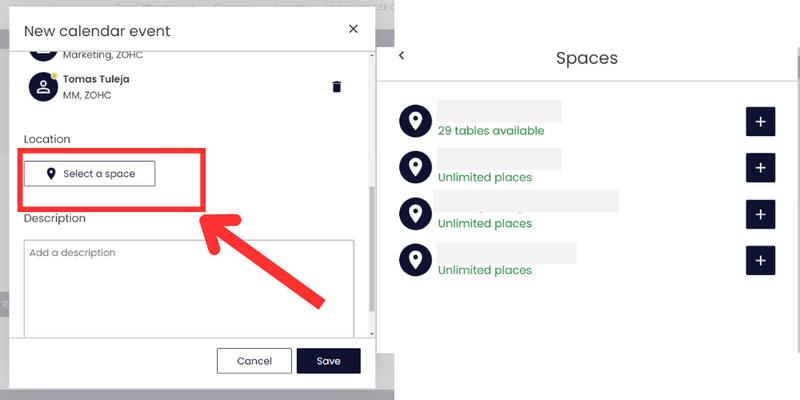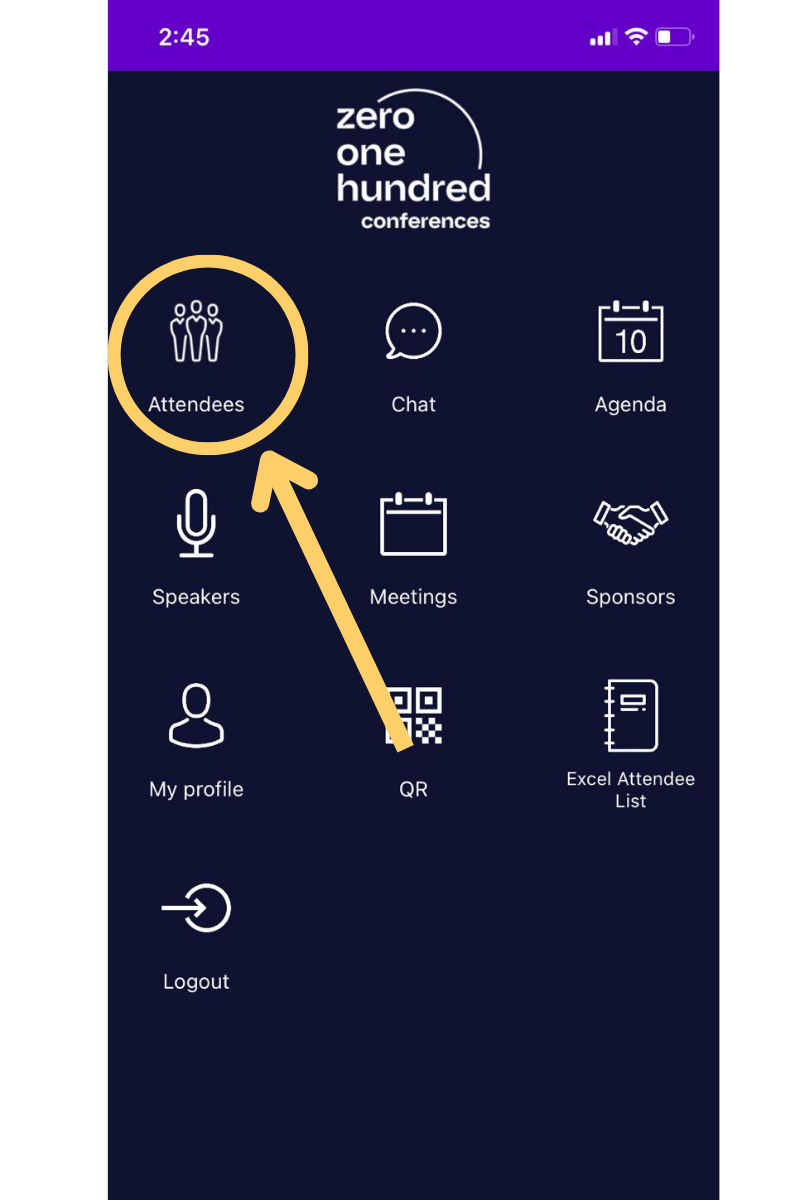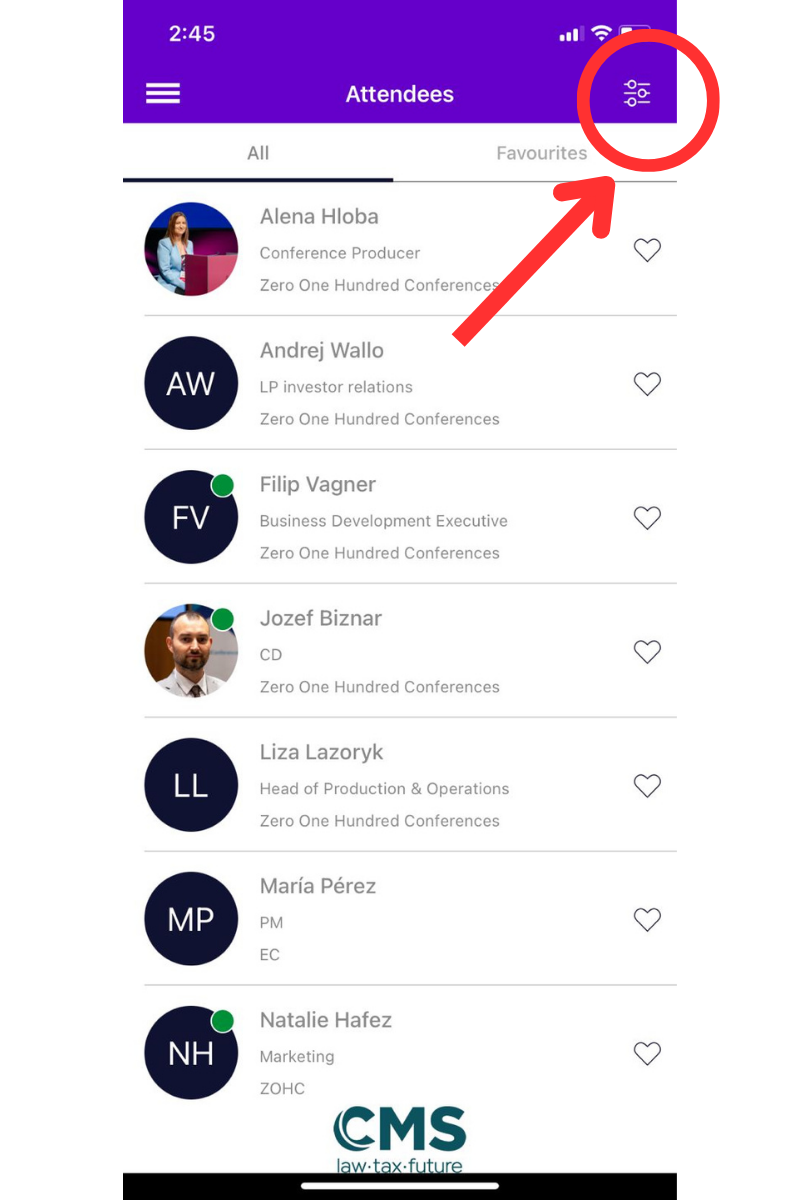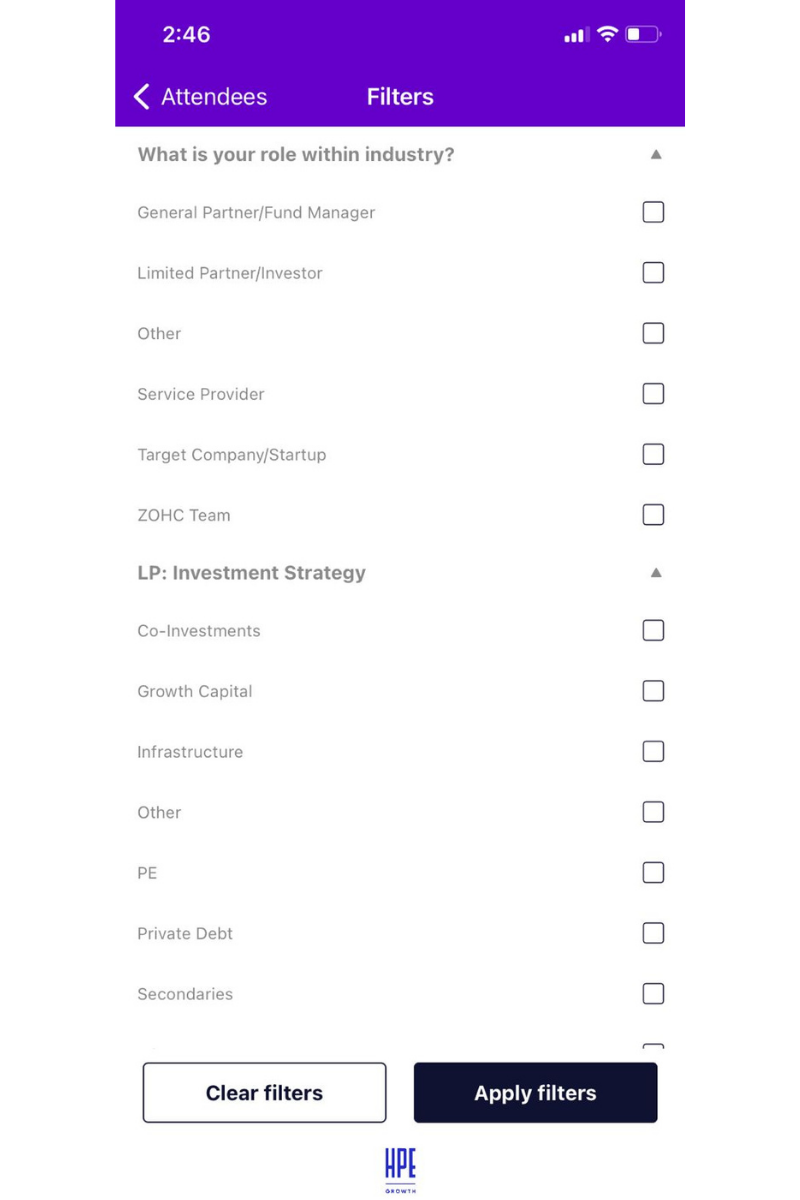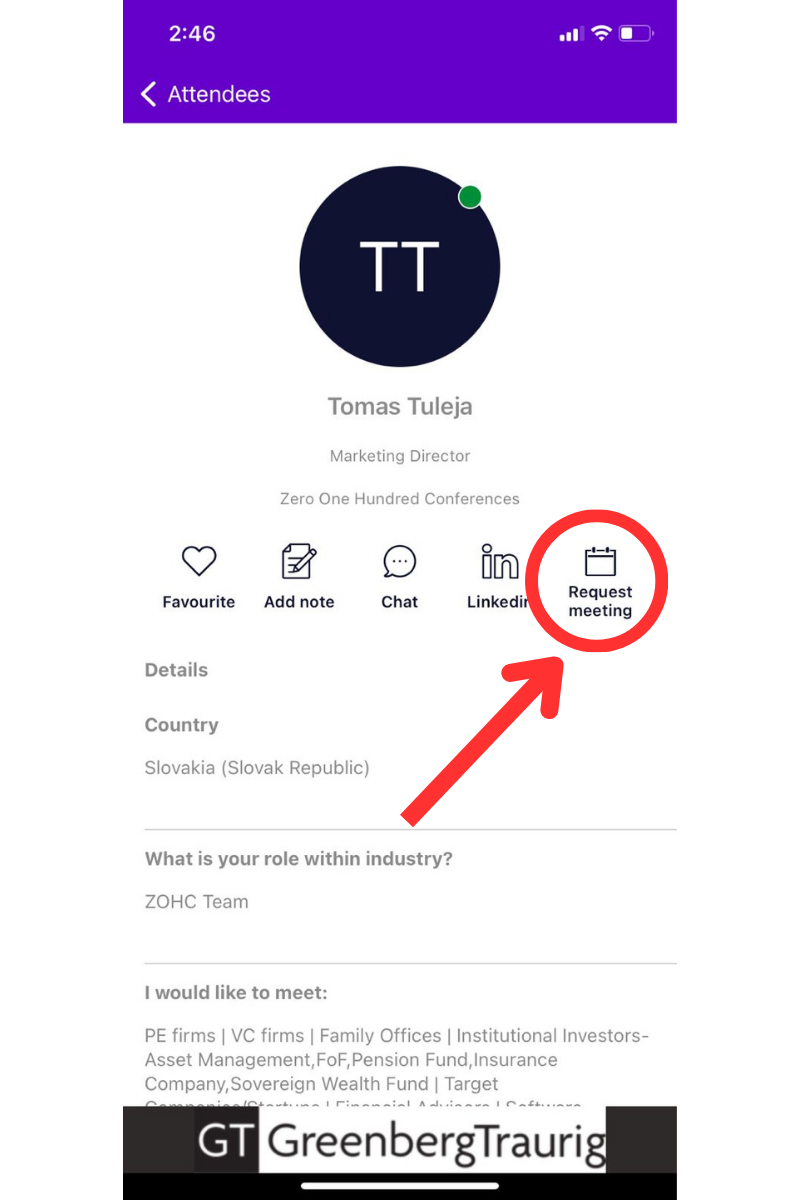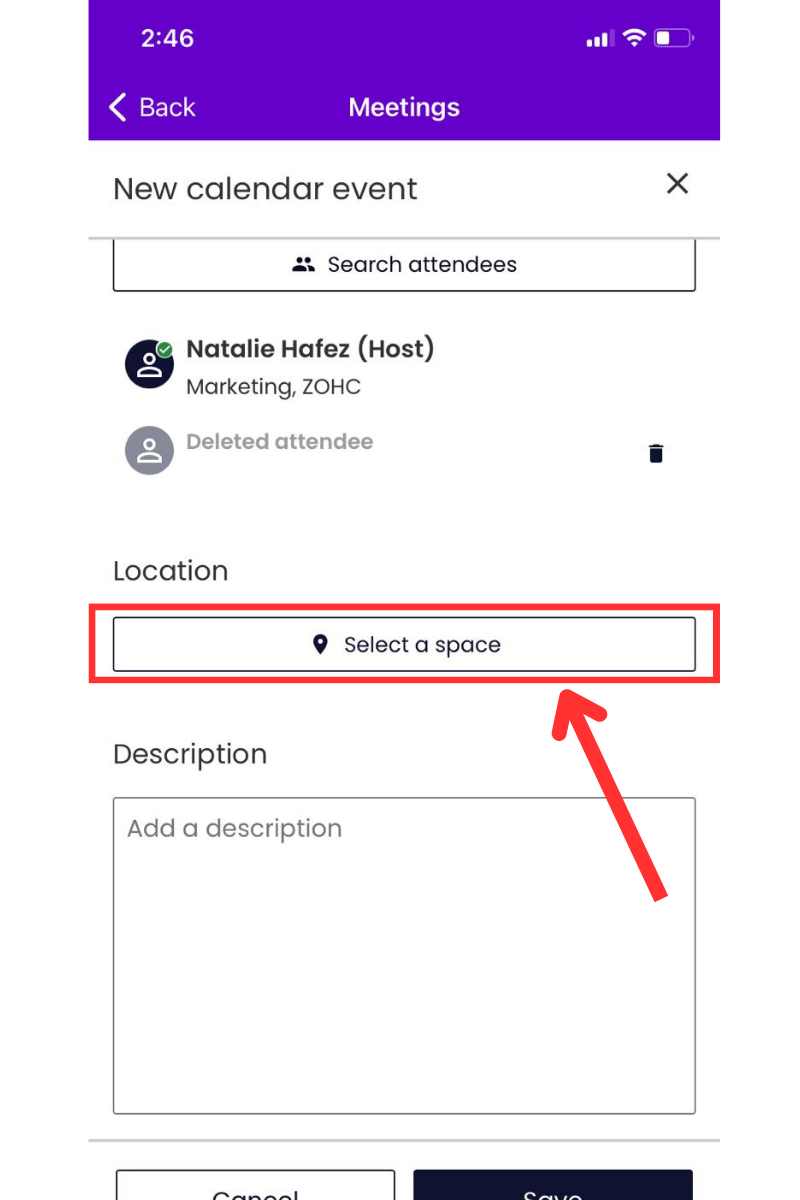This guide will show you how to use Eventscase (our event platform) to connect with other attendees and schedule meetings before the conference you're registered to.
You can download the app both in the iOS and Android versions.
What You'll Need:
The email with the subject line "Get Your Delegate List for 0100 Conference.. [name of the conference you're registered to] " from Sonia Nieradzik. This email contains a button for you to access the platform. Click on the button titled “Complete Registration"
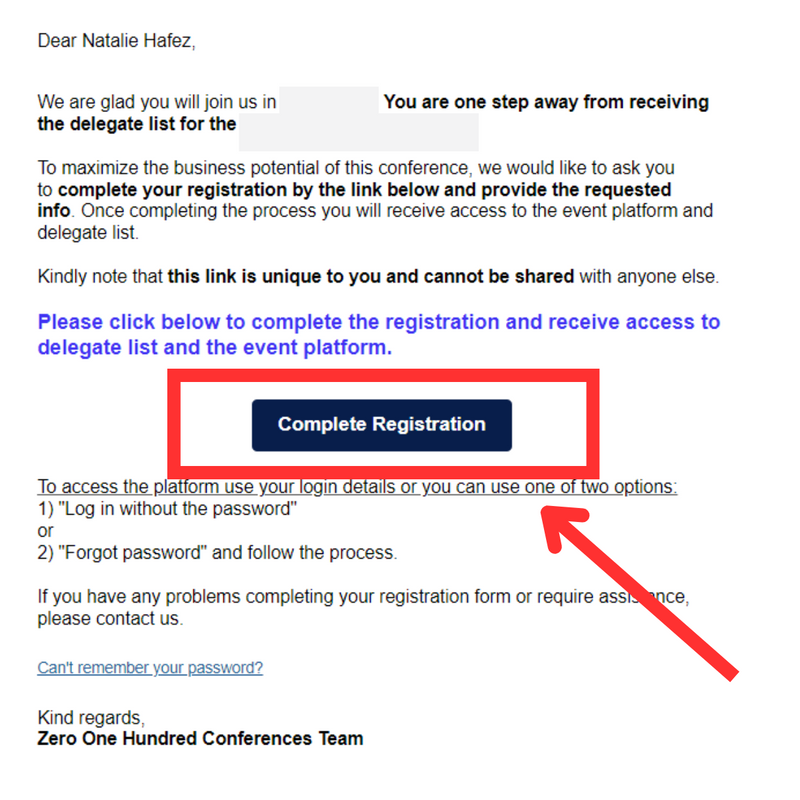
Accessing the Platform:
Use one of these three ways to log in:
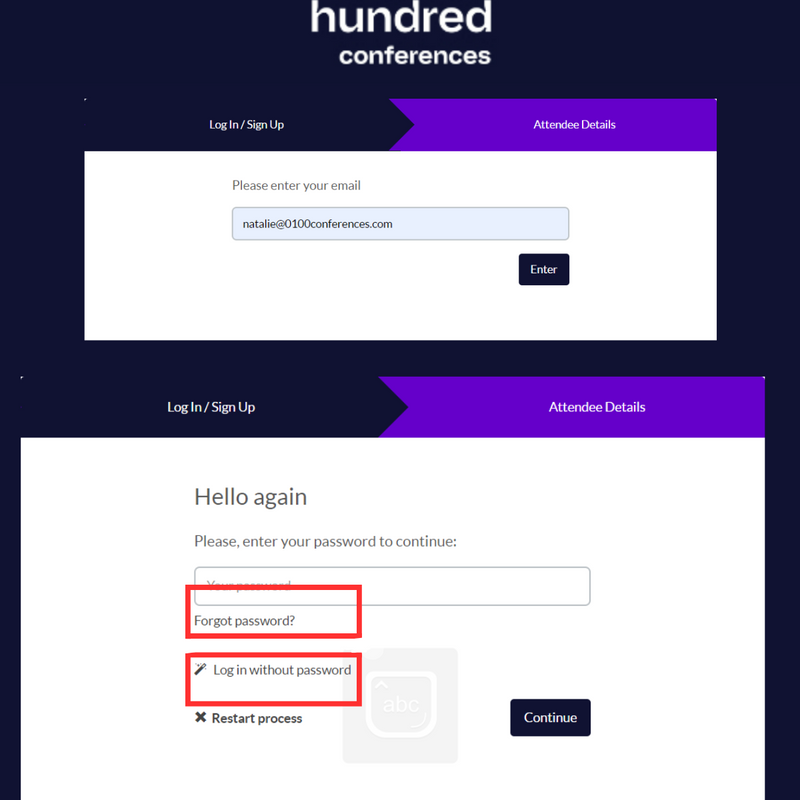
a) Use your login details: If you received an email with a username and password, enter them here, or
b) Log in without a password: Click this option and enter your email address. We'll send you a code to log in, or
c) Forgot password: Click this option, and enter your email address. We'll help you reset your password.
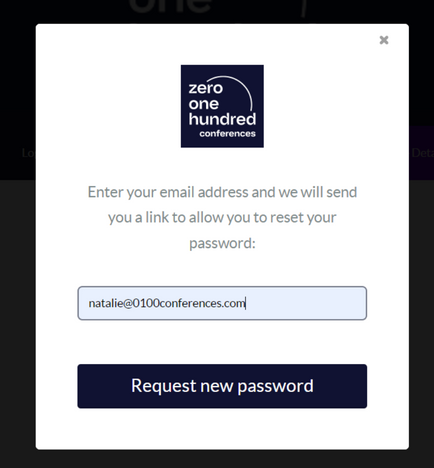
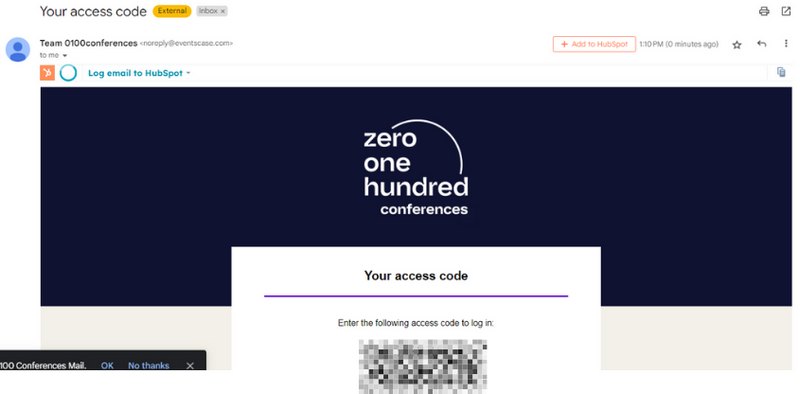
Completing Your Profile
Once logged in, you can optionally complete your profile to help others find you.
Remember to click the save button after you're happy with your profile!
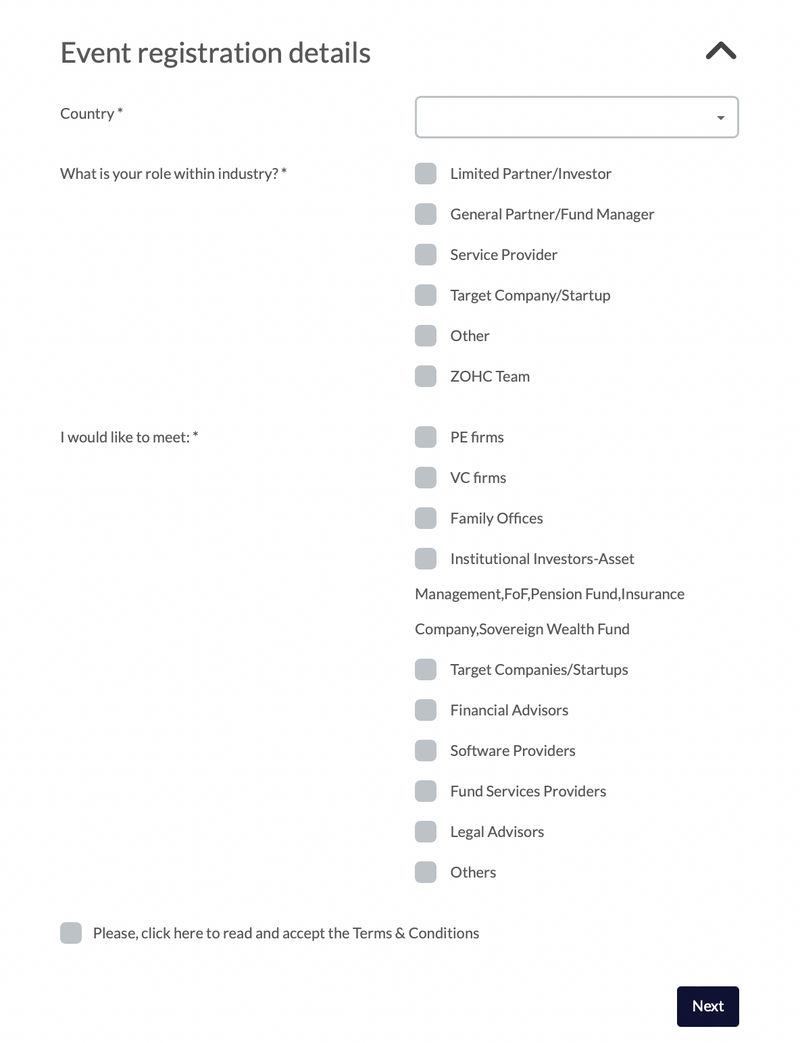
After clicking "next" this pop-up will show up, then you will be able to access the platform directly from there.
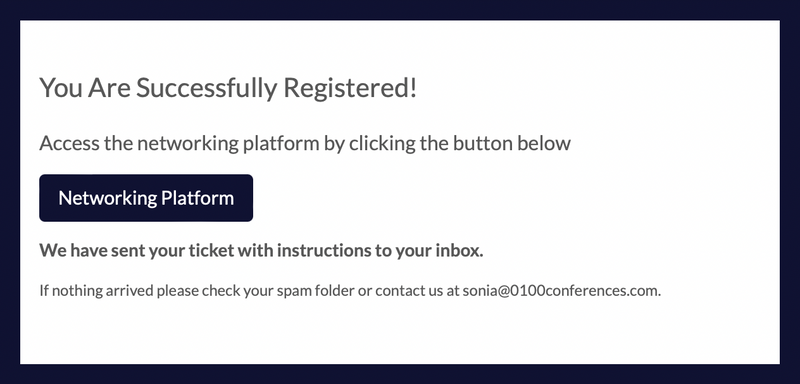
Once your registration is complete, you'll receive an email from Sonia with your ticket and the current delegate list.
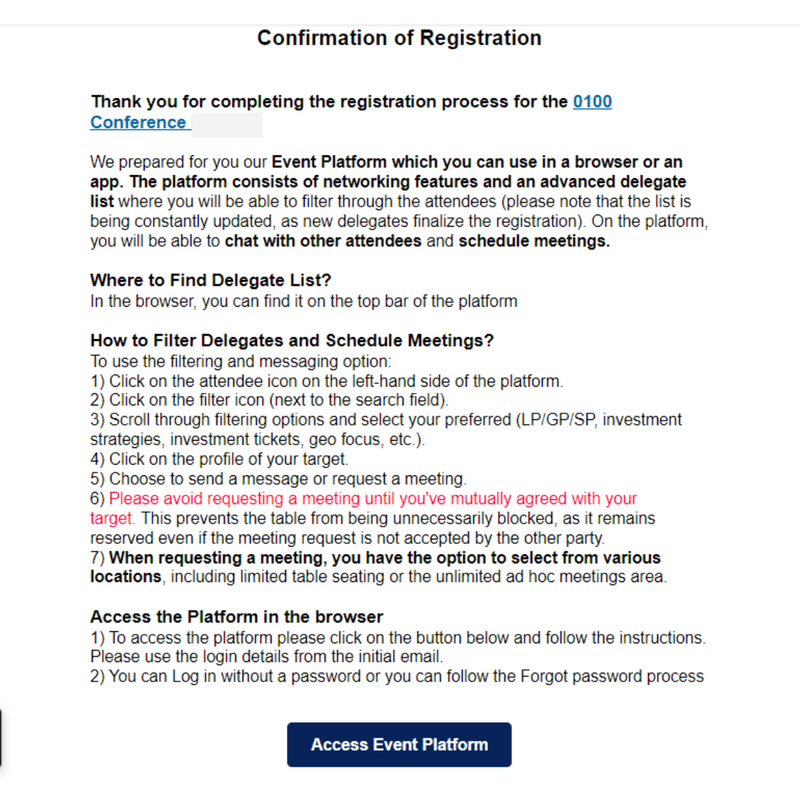
Finding the Delegate List:
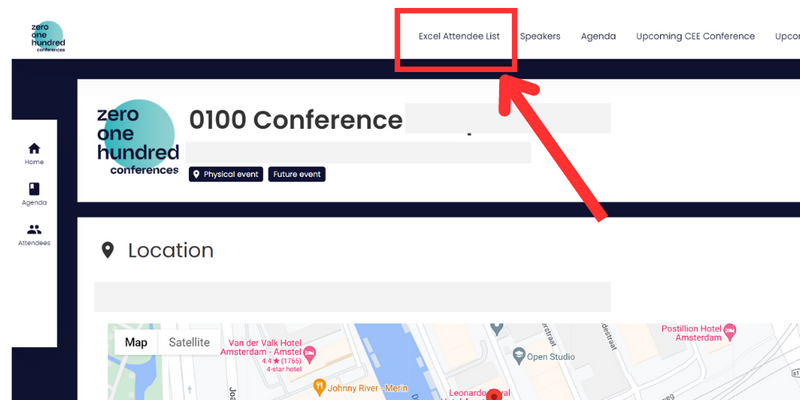
Filtering Delegates and Scheduling Meetings:
(On the browser)
a) Click the attendee icon.
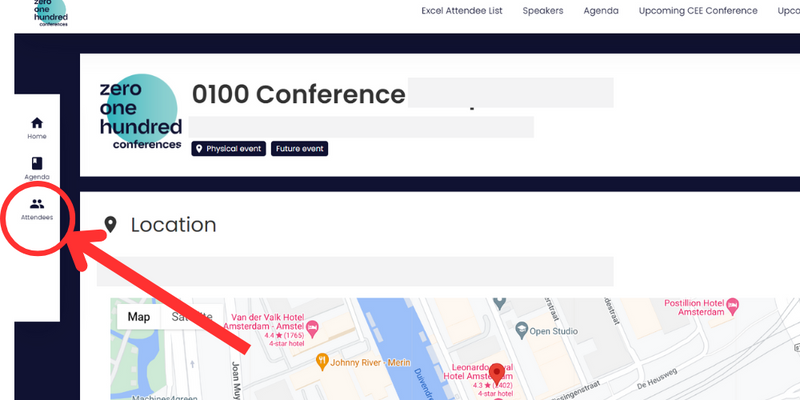
b) Click the filter icon next to the search field.
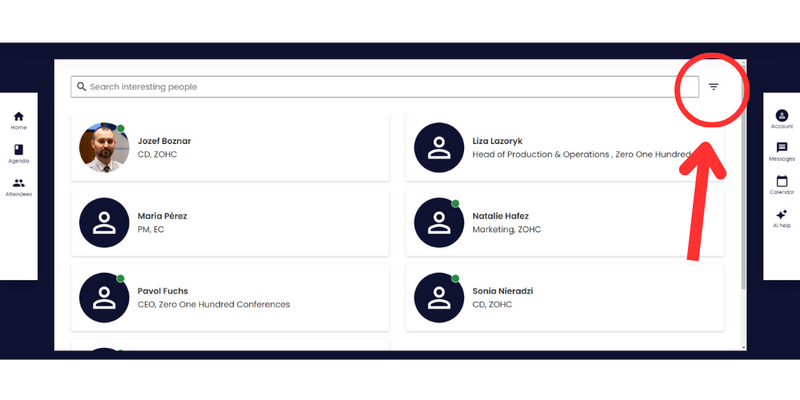
c) Choose your filters (e.g., LP/GP/SP, investment interests, location).
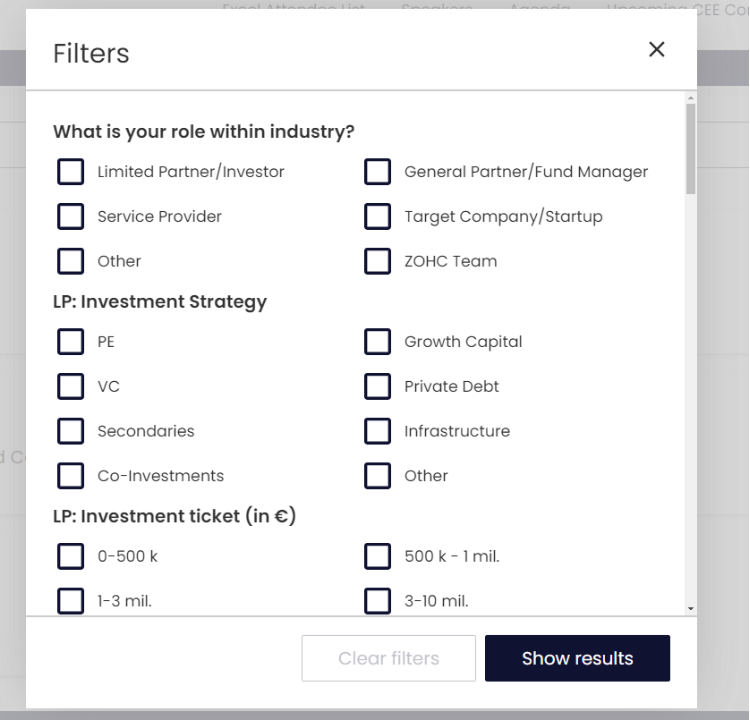
d) Click on a profile you'd like to connect with.
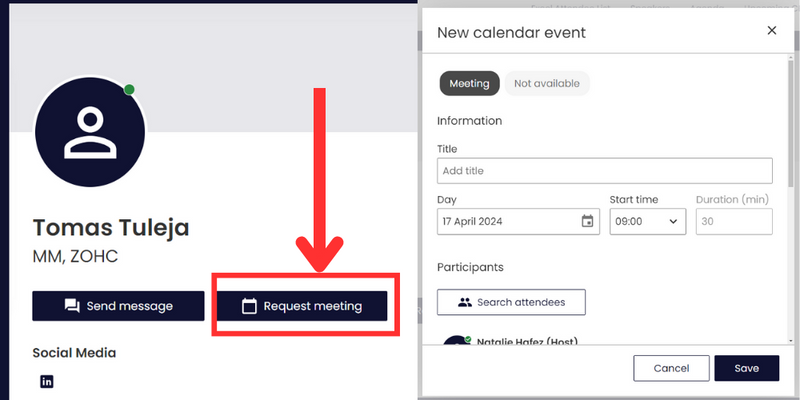
e) Send a message or request a meeting. Important: Only request a meeting once you've agreed on it with the other person. This avoids blocking tables unnecessarily.
f) When requesting a meeting, choose a location: limited table seating or the ad hoc meetings area.
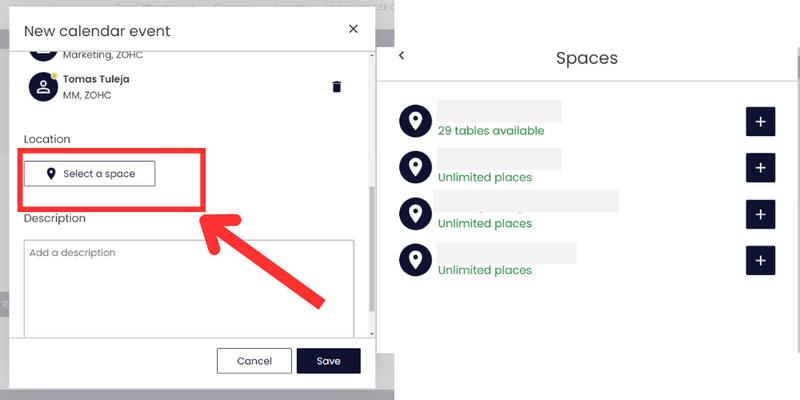
(On the app)
a) Click the attendee icon.
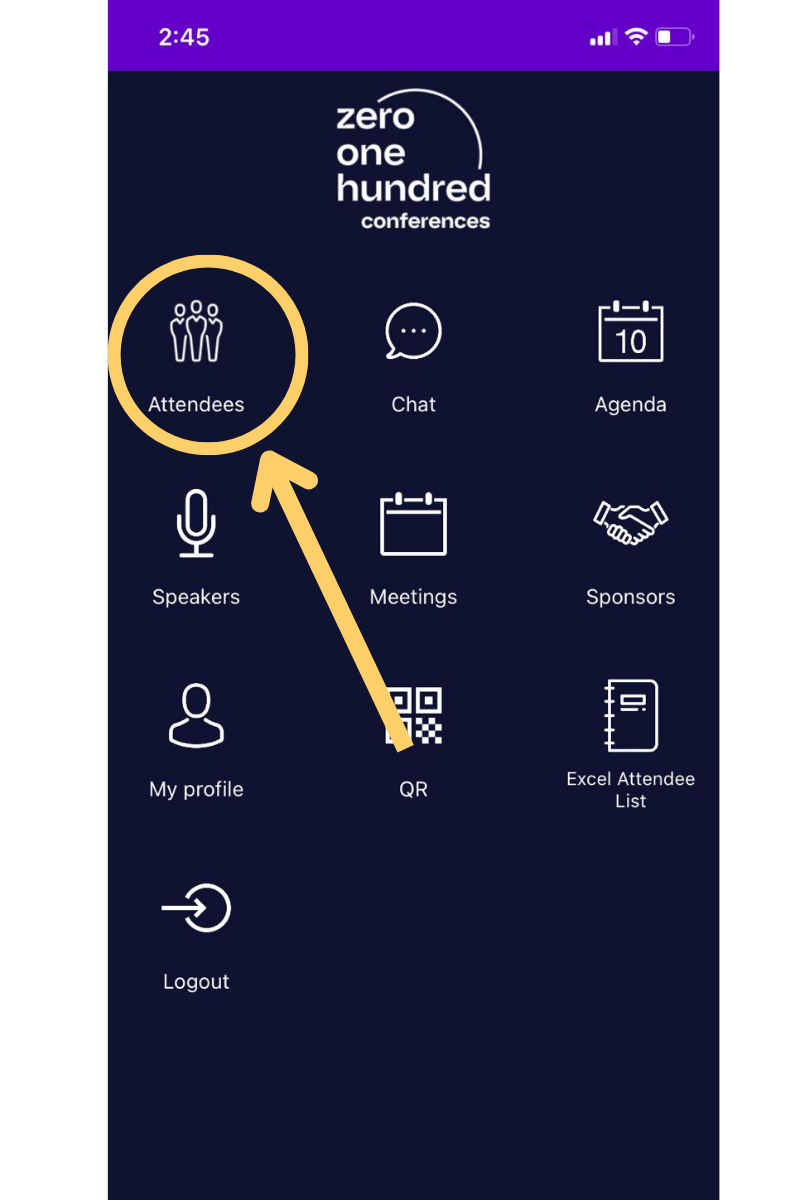
b) Click the filter icon next to the search field.
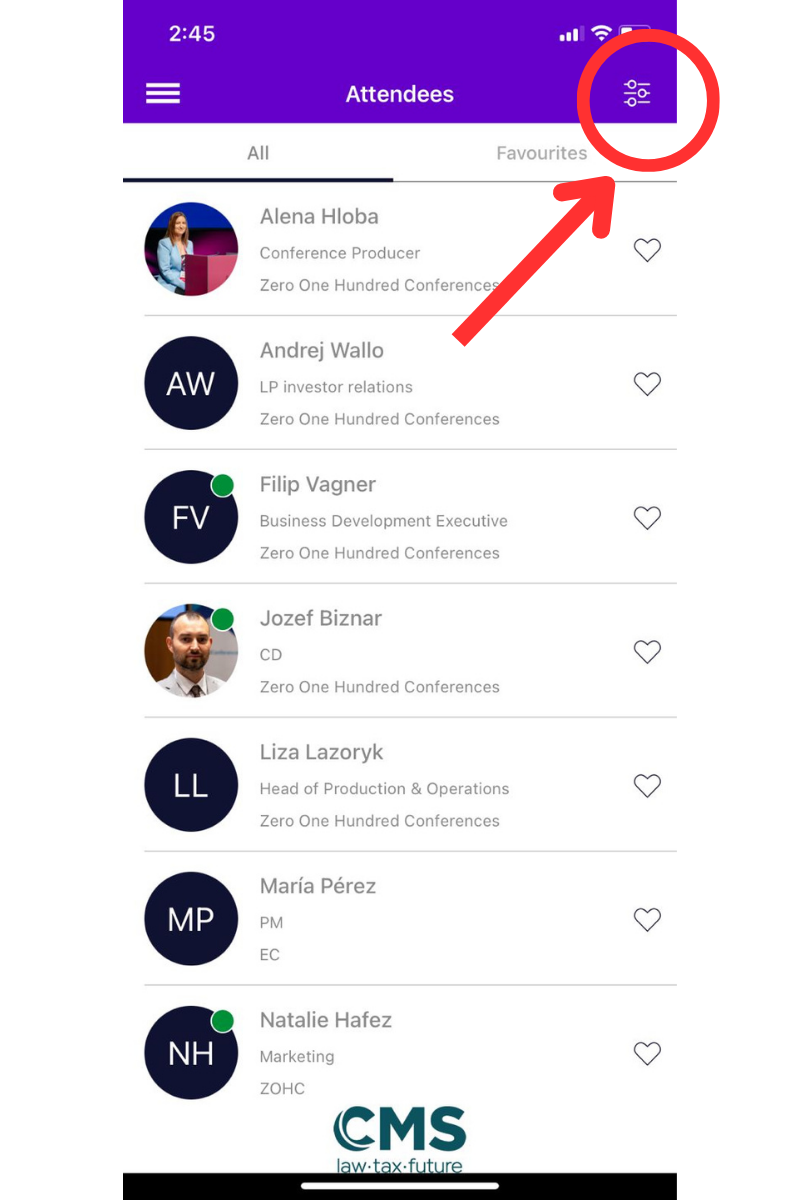
c) Choose your filters (e.g., LP/GP/SP, investment interests, location).
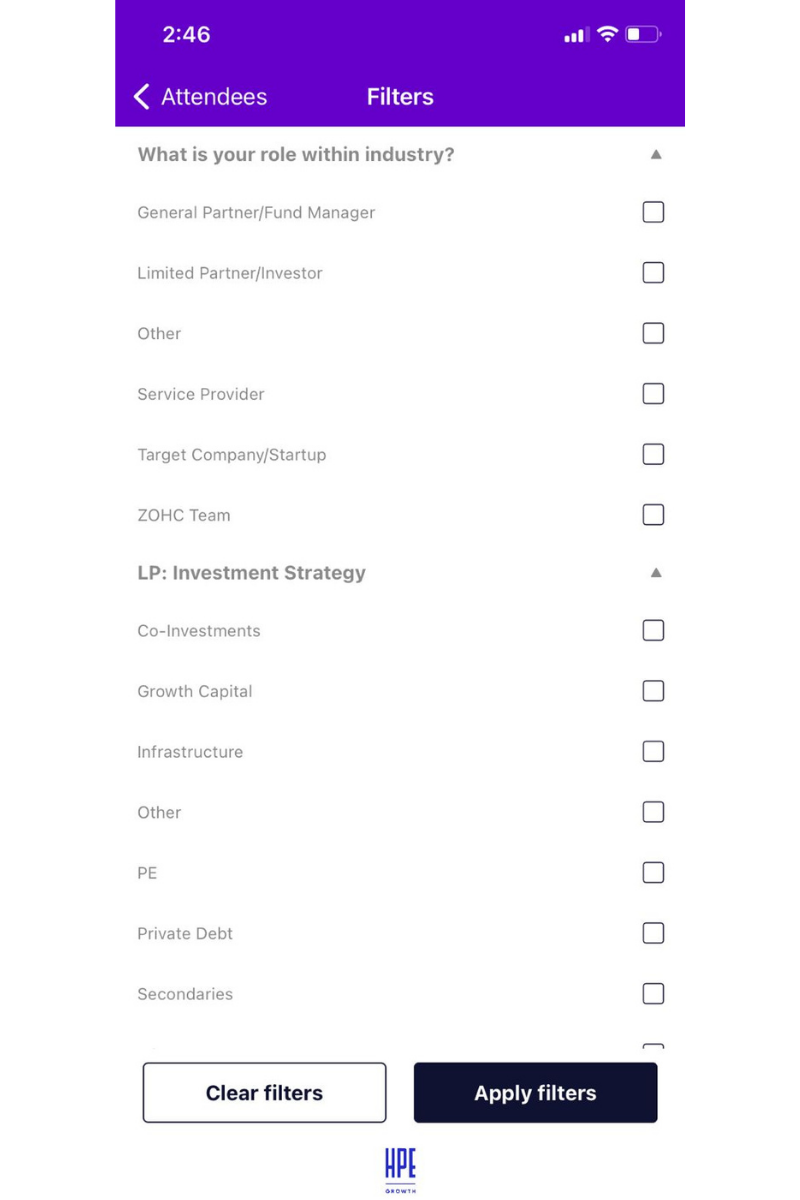
d) Click on a profile you'd like to connect with.
e) Send a message or request a meeting. Important: Only request a meeting once you've agreed on it with the other person. This avoids blocking tables unnecessarily.
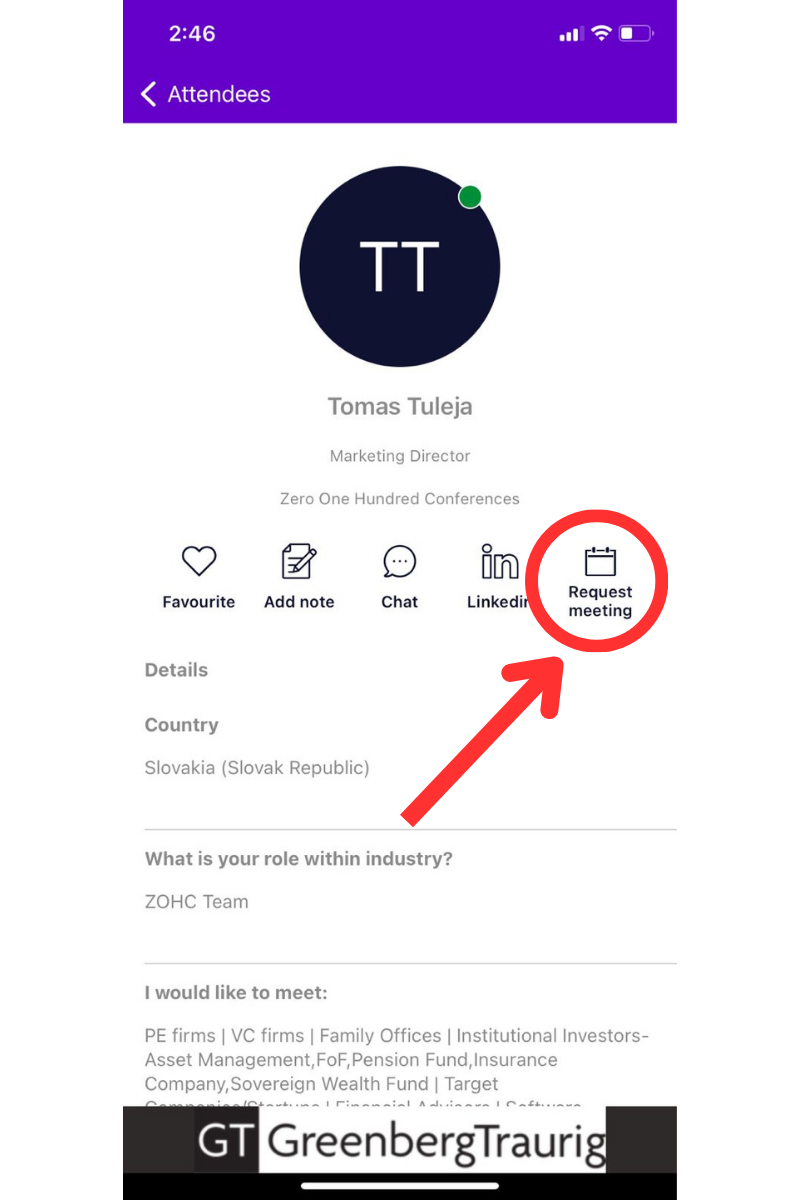
f) When requesting a meeting, choose a location: limited table seating or the ad hoc meetings area.
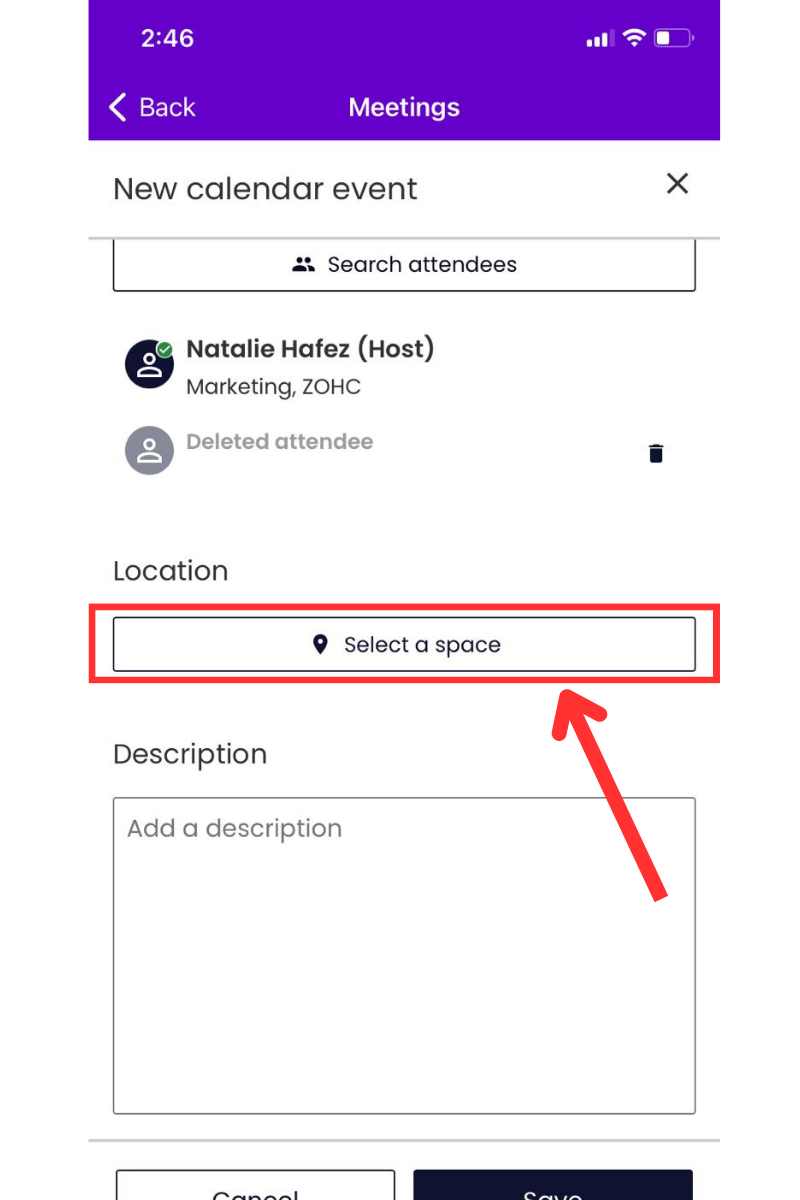
We hope this guide helps you network productively at the 0100 Conference Europe!
For any questions, please contact us at sonia@0100conferences.com.